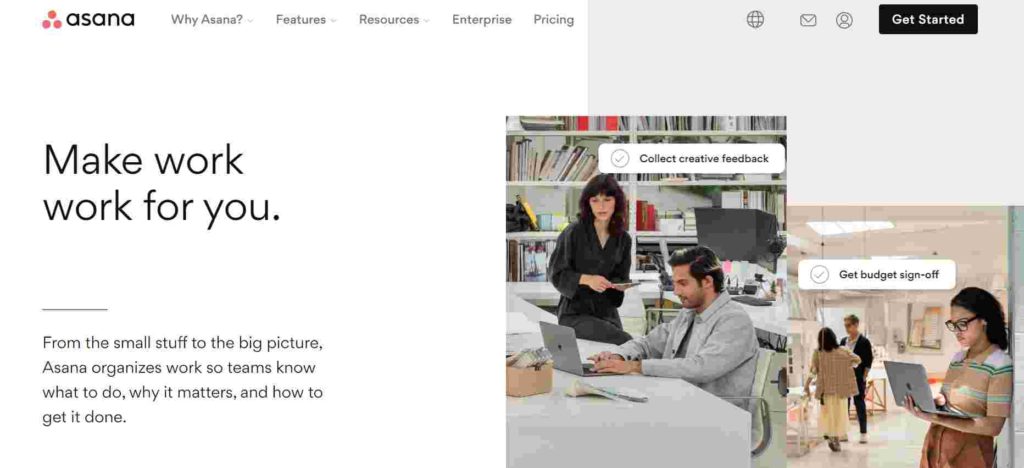What is Asana For Project and Task Management?
Asana is a project and task management software that has gained popularity in recent years. It is a cloud-based software that allows users to manage and track projects from the same interface.
Asana provides many features that make it an excellent choice for project management, such as task tracking, timeline views, and automatic updates.
Additionally, it integrates with other tools, such as Google Drive and Slack, which makes it easy to share information between team members.
Asana is an excellent choice for managing projects and tasks.
List of Asana Alternatives
1. Wrike
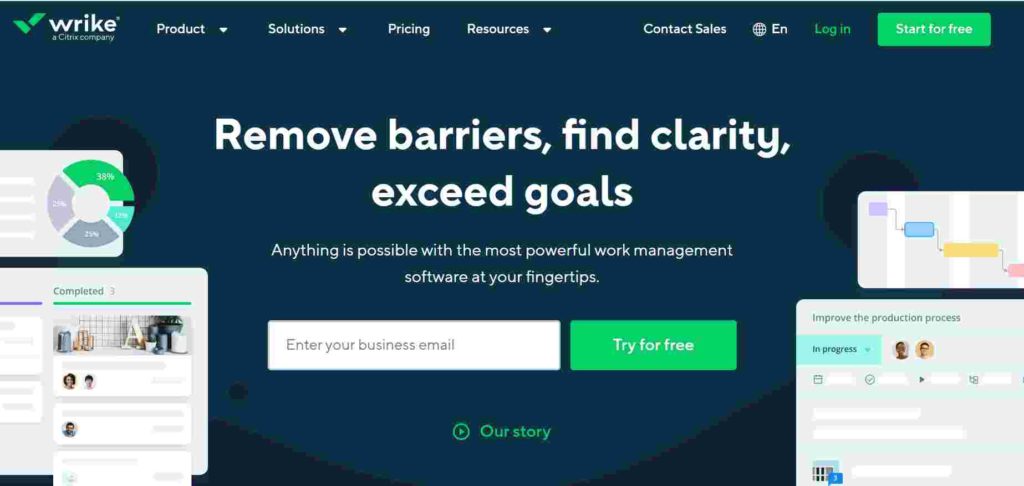
Wrike is a cloud-based project management software designed for entrepreneurs that helps small and medium businesses manage their projects.
Wrike is a work management and collaboration tool that helps businesses increase productivity by better organizing workflows and improving communication and collaboration between team members. Wrike’s features include
- Gantt charts: Wrike’s Gantt chart feature enables users to visualize project timelines and track progress.
- Task management: Wrike’s task management features help users to track and manage tasks and projects.
- Communication and collaboration: Wrike’s communication and collaboration features help team members to communicate and collaborate more effectively.
It allows teams to collaborate with each other, and it is available on both desktop and mobile platforms.
Wrike is a free and easy-to-use project management tool that has a simple and straightforward interface. It also has several features that make it a powerful tool for managing projects.
Wrike is a project management tool that offers users the ability to set task priorities and view a project newsfeed, which can help them better manage their projects.
Wrike is a cloud-based software that is available on mobile, web, and desktop platforms. It offers a free version for up to 5 users and a paid version for more than 5 users.
Pros of Wrike
- They have Customize tools for any team.
- It enables better collaboration within teams.
- They have established Project portfolio management
Cons of Wrike
- It can be expensive for new users for their small business
- It may be complex for some users which are not into project management.
2. Podio

Podio is a project management tool that helps you boost your work productivity. It is a tool that helps you manage your work by organizing it into projects, tasks, and goals.
It also helps you keep track of your progress and work collaboratively with your team.
Podio is a great tool for small businesses and startups because it is affordable and easy to use.
Podio is a great tool for teams of all sizes, and it offers a free trial so you can try it out before you commit to a paid plan.
You can use it to track your progress, communicate with your team, and get work done.
Podio is often lauded as being a great productivity tool for businesses. This is largely due to its extensive file sharing and task management features.
With Podio, businesses can easily share files and track tasks, making it easy to stay organized and on top of things. Additionally, Podio integrates with a variety of other business tools, making it even more convenient and helpful.
Podio is an excellent choice for businesses looking to boost their productivity.
Pros of Podio
- It provides accurate reporting to users.
- The web user interface is very clean.
- It has an integrated chat option for the users.
- Meeting schedule can be done easily.
Cons of Podio
- Gantt chart is available with extension.
- Commenting is not available in task.
3. Monday.com
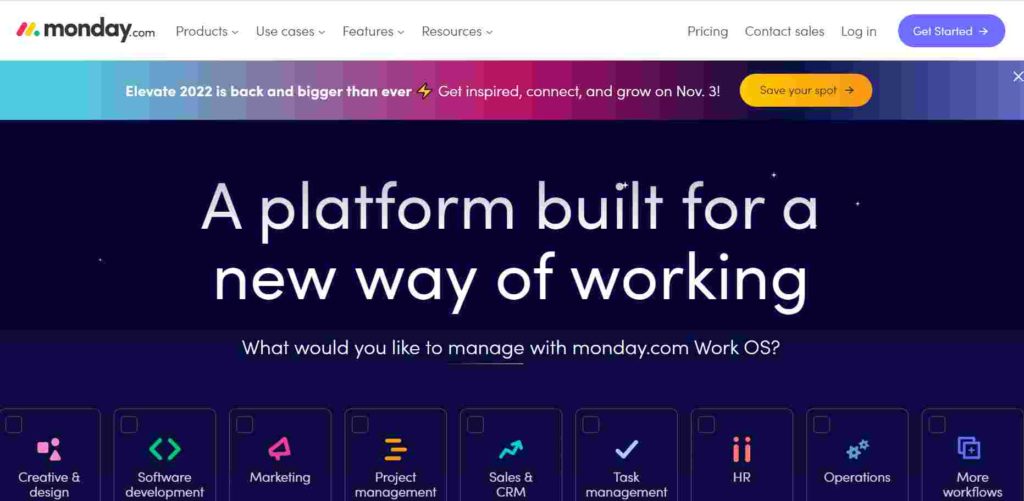
Monday.com is a project management tool that improves work productivity in businesses. It helps businesses to manage their projects and tasks more efficiently, and to track the progress of their employees.
Monday.com also provides businesses with analytics and reports to help them understand their work productivity.
Monday.com also offers a range of features to help businesses to collaborate on projects, and to manage workflows.
Monday.com is a cloud-based project management software that enables businesses to manage projects, processes, and people in one place.
It offers a variety of features and integrations that make it an ideal tool for businesses of all sizes.
Some of the features that make Monday.com a great tool for productivity include Automation and apps integration.
Monday.com offers a variety of automation features that can help businesses save time and increase productivity. For example, users can create rules to automatically move tasks between columns, send notifications, or assign tasks to team members.
The tool offers a wide range of integrations with popular business applications, such as Google Drive, Dropbox, Slack, and more.
Pros of Monday.com
- This tool has advanced Resource management for users.
- It has advanced Budget tracking features for projects.
- Team communication is easy in this tool.
- It can be customized as per user needs.
Cons of Monday.com
- The pricing can be high for startups and small businesses.
- There needs to be resources for apps integration.
- It has a complex web user interface.
4. Clickup
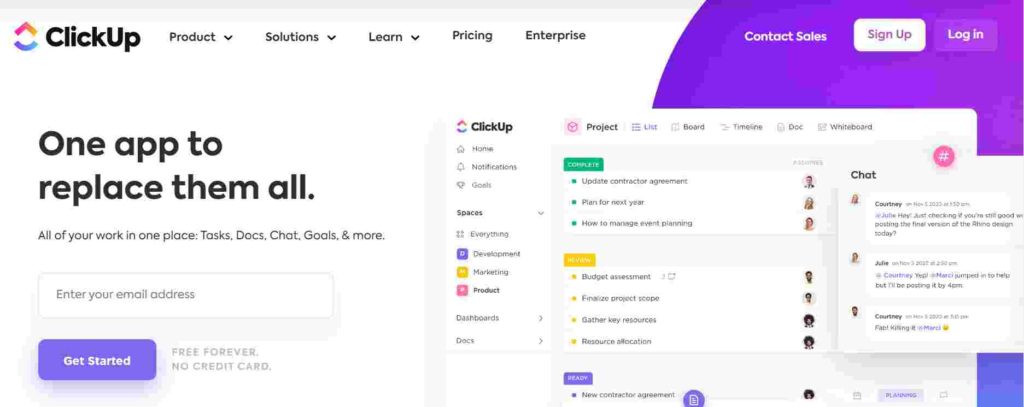
Clickup is a project management tool for improving work productivity in organizations. It helps managers and employees to better collaborate on tasks, track progress, and get work done more efficiently.
Clickup is a great tool for managers who want to improve communication and workflows in their organization.
It can also be used by employees to increase their own productivity. It has a lot of features that makes it very user-friendly and customizable according to the needs of the user.
There are a few reasons why Clickup might be a better tool for productivity in business.
- Clickup has project templates which can help save time in creating new projects
- Clickup has a communication tool which can help with collaboration between team members
- Clickup also has a variety of other features which can be helpful for productivity, such as task dependencies, task assigned comments.
Clickup is also a very user-friendly tool, which makes it easy to use and navigate. It is a great tool to use for productivity in the business world.
Pros of Clickup
- This tool has free plan with unlimited guest users.
- You can add comments to your assigned tasks.
- You can tag teammates in comment.
- You can view your project in Map view.
Cons of Clickup
- The tool is highly priced for freelancers community.
- The resources are complex for new users.
5. Teamwork
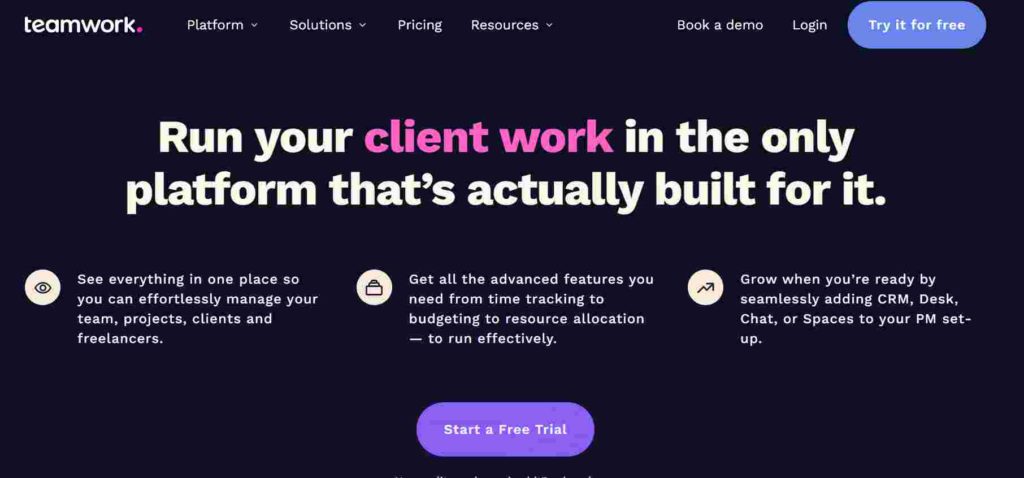
Teamwork is a task management tool that helps freelancers and small businesses manage their projects and tasks.
It offers a variety of features, including the ability to create and assign tasks, set deadlines, track progress, and communicate with team members. It also has a free version that offers basic features, and a paid version that offers more advanced features.
It is a great way to keep track of your tasks and to-dos, and to communicate with your team members. It is also a great way to get an overview of your project progress.
There are many reasons why teamwork is a better tool for productivity in business than kanban boards and project analytics.
First, teamwork fosters collaboration and communication among team members, which is essential for achieving goals and completing tasks efficiently. Second, teamwork allows team members to pool their individual strengths and weaknesses to create a more effective and cohesive unit.
Finally, teamwork provides opportunities for team members to learn from one another and develop new skills.
Pros of Teamwork
- Allows users to track the progress of their team members and projects in real-time
- Enables efficient budget management
- Helps users stay up-to-date with alerts and notifications
Cons of Teamwork
- May be difficult to learn and use for some users
- some features may require a paid subscription
6. Workzone
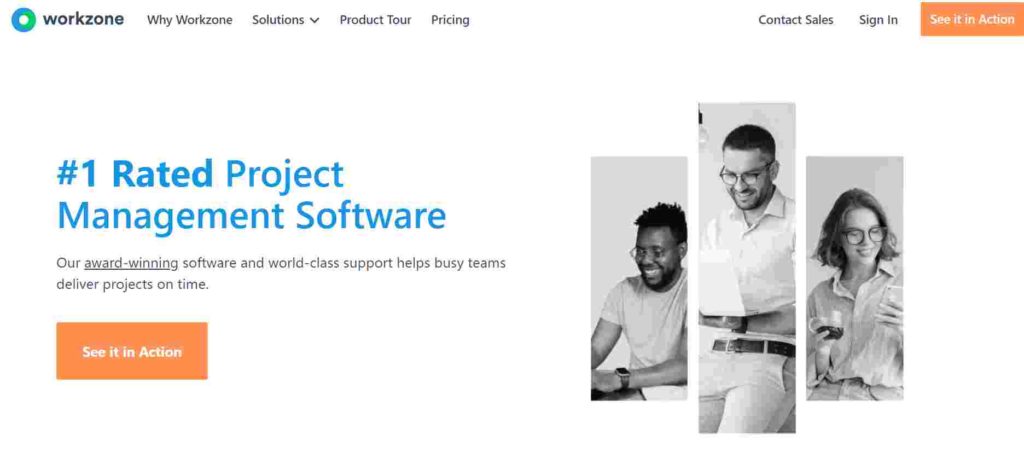
Workzone is a tool designed to help small and medium businesses with task management.
Workzone is a cloud-based tool that allows businesses to manage tasks, projects, and deadlines.
Workzone also offers a mobile app so businesses can manage their tasks on the go.
Workzone offers a free trial so businesses can try the tool before they commit to a subscription. It’s simple to use and it’s very user friendly.
There are many reasons why Workzone is considered a better tool for project management when compared to other options on the market.
One key advantage is the ability to create kanban boards. This visualization tool helps project managers see all the tasks that need to be completed in a project, and track the progress of those tasks.
Workzone also offers project analytics, which helps managers track the performance of their projects and teams over time. This data can be used to make improvements to future projects.
Pros of Workzone
- Powerful email notifications help keep teams on track.
- Agile methodologies help teams manage and complete tasks efficiently.
- Gantt charts provide a clear visual representation of project schedules.
- Comments on tasks help teams communicate and collaborate effectively.
Cons of Workzone
- Some users have reported that the interface can be confusing and difficult to navigate.
- The free version of the software is somewhat limited in terms of features and functionality.
7. Hive
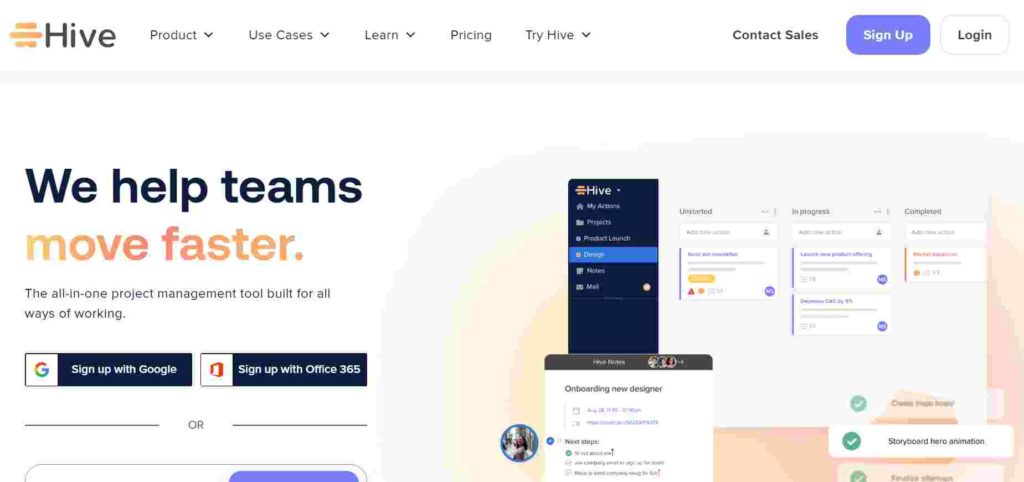
The Hive project management tool is designed to help online businesses improve their productivity. It allows businesses to create and manage tasks, track progress, and collaborate with team members.
The tool also provides businesses with insights into their performance and how they can improve.
It also provides features such as task dependencies, Gantt charts, and Kanban boards.
Hive is a simple, flexible, and easy-to-use tool that helps you keep track of your projects and tasks, and get more done.
Hive is better for project management because it provides project time tracking and scheduling task features. With these features, you can better manage your project by knowing how much time you have for each task and when each task is due.
This allows you to better allocate your time and resources to ensure that your project is completed on time and within budget.
Pros of Hive
- Hive is easy to use and has a variety of features that make it a powerful tool for project management and collaboration.
- Hive integrates with a variety of tools, making it a versatile and flexible tool for businesses of all sizes.
- Hive’s time tracking feature is a valuable asset for businesses that need to keep track of employee productivity.
Cons of Hive
- Hive does not have a free trial period, so businesses will have to pay for the service in order to use it.
- Hive’s automation features may be confusing for some users, and it can take some time to learn how to use them effectively.
8. Taiga
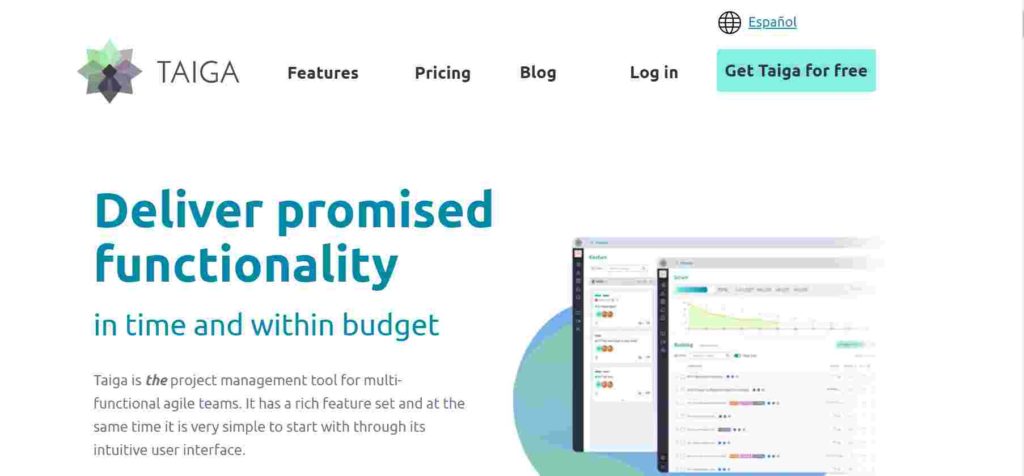
Taiga is a project and task management tool that helps you improve productivity in your ecommerce business store. It’s a web-based tool that enables you to create and track tasks, projects, and goals.
Taiga also provides features such as time tracking, progress reports, and team management. It’s great for keeping track of your progress and for sharing your project with others.
Taiga also provides a great way to communicate with your team members and customers.
There are many reasons why Taiga is considered a better tool for project management with task time tracking and messaging features.
For starters, Taiga is an open-source tool that is both free and flexible to use. It also offers a wide range of features and plugins to suit the needs of any project.
Taiga is also known for its ease of use and intuitive interface, which makes it a great choice for those who are new to project management or don’t have time to learn a complicated tool.
Finally, Taiga integrates with many popular tools and services, which makes it a great choice for teams that use a variety of different tools.
Pros of Taiga
- The Taiga platform provides users with powerful dashboards and reporting capabilities, allowing them to track the progress of their projects and identify areas where improvements can be made.
- Taiga’s time tracking features help users to stay on top of their project deadlines and ensure that they are using their time efficiently.
- Taiga’s kanban boards provide users with a clear overview of their project tasks and help them to plan and manage their work effectively.
- Taiga’s project collaboration features enable users to work together on projects, share files and communicate with each other easily.
Cons of Taiga
- Taiga is a paid platform, so users will need to subscribe to a monthly or annual plan in order to use it.
- Taiga’s features may be too advanced for some users, making the platform difficult to use.
- Taiga does not offer a free trial, so users will need to decide whether they are willing to commit to a paid subscription before they can use the platform.
9. KanbanFlow
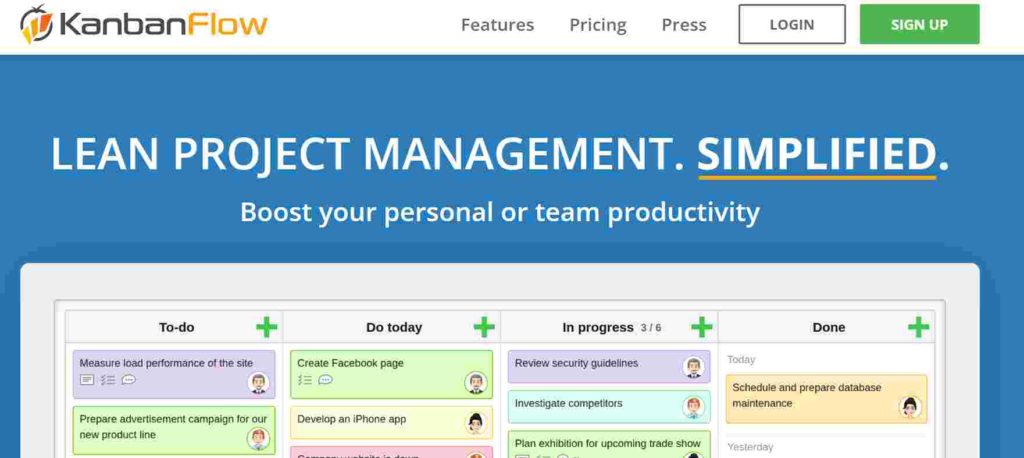
KanbanFlow is a project management tool that helps project managers and teams to collaborate and get work done more efficiently.
It is based on the Kanban methodology, which is a system for managing work using a Kanban board.
The KanbanFlow tool allows you to create a Kanban board for your project, and to add tasks, assign them to team members, and track the progress of the project.
It is a flexible tool that can be used for a variety of projects, and it has a wide range of features that make it a valuable asset for project management.
Its features include task reminders and integrations with a variety of other applications. This makes it a great choice for project managers who want a tool that will remind them of tasks and keep their projects organized.
Pros of KanbanFlow
- KanbanFlow is a great tool for tracking and adding subtasks.
- It also allows you to attach files and documents, and import and export data.
- KanbanFlow integrates seamlessly with other tools and services.
Cons of KanbanFlow
- KanbanFlow can be expensive for some users.
- Some users may find the interface difficult to use.
10. MeisterTask
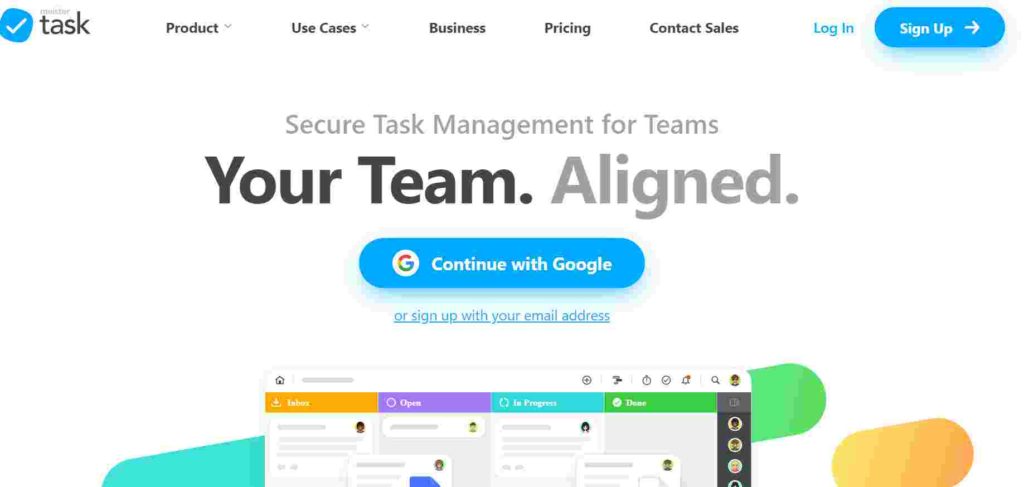
MeisterTask is a project management software that helps you manage projects and large teams. It’s a great tool for project managers and team leaders.
It is a tool that helps you manage projects by keeping track of tasks, deadlines, and progress. It’s also a great tool for team leaders to keep track of team members’ progress and to collaborate on projects.
MeisterTask is perfect for teams of all sizes, and it’s especially helpful for teams that are working on complex projects.
It’s simple and easy to use, and it has a lot of features that make it a great tool for managing projects.
MeisterTask is a better tool for project management because it allows you to create custom fields and custom charts. This means that you can tailor the tool to fit your specific needs and track progress in the way that makes the most sense for your project.
Additionally, It provides an intuitive interface and mobile app, making it easy to use for both small and large teams.
Pros of MeisterTask
- Allows you to keep track of projects and tasks in one place
- Helps you to collaborate with teammates by tagging them in comments
- Customizable project boards allow you to tailor the tool to your specific needs
Cons of MeisterTask
- It may be overwhelming for users who are not used to project management tools.
- The pricing is high for small businesses.
11. Pipefy
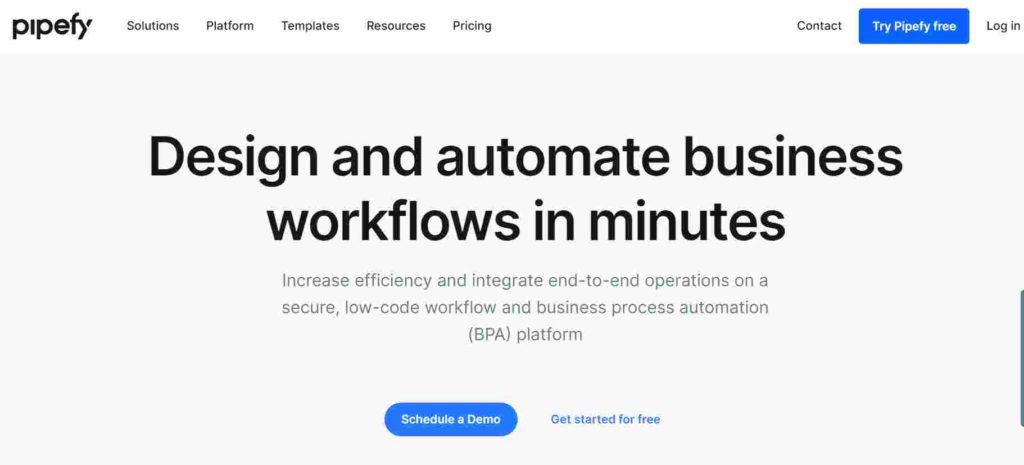
Pipefy is a project management software that helps startups and freelancers manage their projects effectively. It offers a variety of features, such as task management, team collaboration, and project templates.
It has a drag-and-drop interface that makes it easy to use, and it’s also affordable. Pipefy also has a free plan that is perfect for small teams.
Pipefy is a tool that was created to help users manage their projects in a more efficient and effective way. One of the main features that sets Pipefy apart from other project management tools is the Task Filtered View feature.
This feature allows users to filter their tasks by project, due date, status, and more. This makes it easy to stay organized and on top of all of the different aspects of a project. Another great feature of Pipefy is the Admin Training feature.
This feature provides users with the ability to learn how to use all of the different features and functions of Pipefy.
This is a great way for new users to get started with Pipefy and learn how to use all of the different features.
Pros of Pipefy
- It can help to keep track of emails and subtasks.
- It offers data recovery in case of system failure.
Cons of Pipefy
- It May be challenging to learn for some users.
- It requires a paid subscription for full features.
12. Airtable
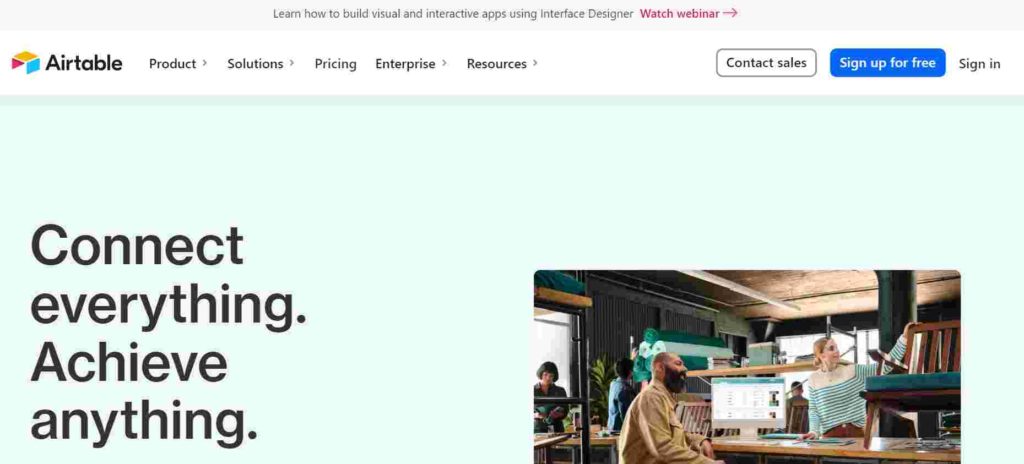
Airtable is a project and task management software that helps businesses of all sizes manage their projects and tasks. It is a cloud-based software that offers a variety of features, including project tracking, task management, and team collaboration.
Airtable is a great tool for businesses of all sizes because it is easy to use and offers a variety of features that can help businesses manage their projects and tasks.
It offers a wide range of features, including a kanban board, Gantt chart, calendar, and file management. Airtable also offers a free plan for small businesses.
Airtable allows you to create custom fields for your projects and tasks, which makes it a great tool for project and task management.
You can also use Airtable to create project templates, which makes it even easier to manage your projects and tasks.
Pros of Airtable
- Airtable is a great tool for keeping track of project progress, automating tasks, and scheduling future work.
- It integrates well with popular tools like Google Docs, making it a seamless part of your workflow.
Cons of Airtable
- Airtable can be expensive for larger teams, and it can be challenging to learn all of its features.
13. Proofhub
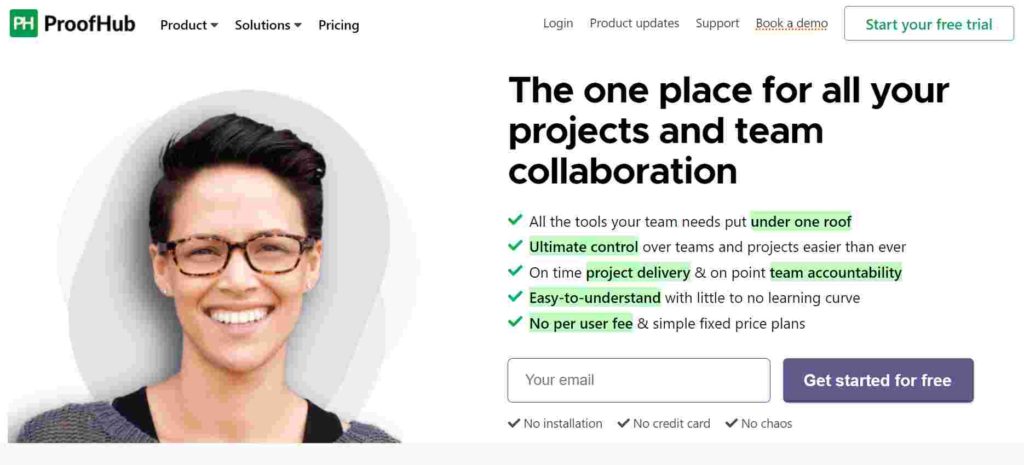
Proofhub is a project and task management software for business owners. It helps them to manage their projects and tasks in an efficient and streamlined manner.
The software provides a range of features and tools that business owners can use to plan, track, and collaborate on their projects. It also offers a variety of reports and analytics that business owners can use to measure the performance of their projects.
It also includes features such as file sharing, real-time chat, and task tracking.
The features of Proofhub that make it a good tool for project and task management are its Project Templates and Task Reminders features.
Project Templates allow users to create a project plan from a template, which can be customized according to the specific needs of the project.
Task Reminders allow users to set reminders for themselves or for other team members, so that tasks can be completed on time.
Pros of Proofhub
- Allows for easy progress reports on projects
- Integration with apps makes it easy to use
- Built-in notepad makes it easy to keep track of thoughts and ideas
- Powerful mobile apps make it easy to stay connected and productive while on the go
Cons of Proofhub
- May be difficult to learn how to use all of the features
- Can be expensive for some users
14. Basecamp
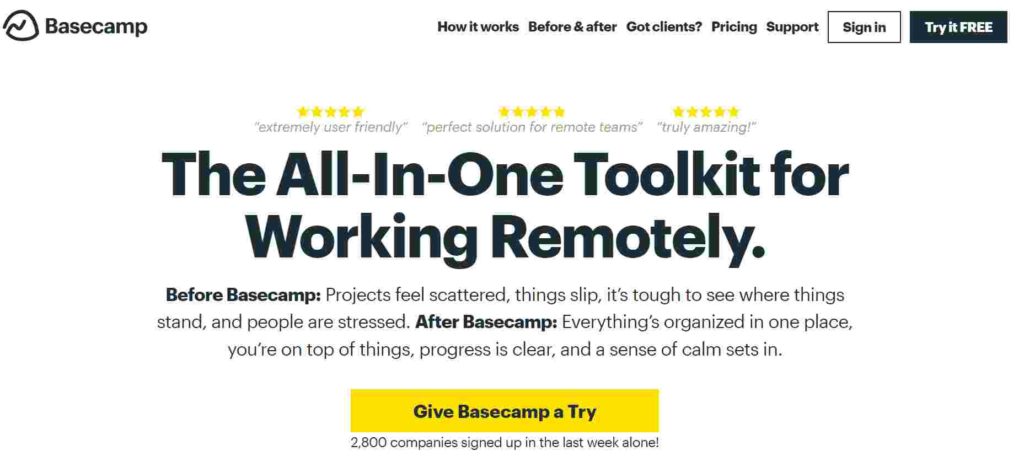
Basecamp is another popular project management tool that has gained popularity in recent years.
It offers many of the same features as Asana, including task tracking, timeline views, and automatic updates.
Basecamp is a project management software that helps small and large organizations manage their projects and tasks. The software is simple and easy to use, and it has a variety of features that make it a great tool for managing projects.
Basecamp has a project management tool, a task management tool, and a team management tool.
The software also has a variety of features that make it a great tool for managing projects, such as project templates, project scheduling, project tracking, and project reporting.
Project Milestones allows users to create and track milestones for their projects, while project Portfolio provides an overview of all projects and tasks, making it easier to see what needs to be done and prioritize accordingly.
Basecamp also has a number of other features that make it a valuable tool for project management, such as templates and checklists, which can help save time and keep projects organized.
It also offers more features, such as Kanban boards and integrations with other tools.
Pros of Basecamp
- Automatic check-ins allow team members to keep track of each other’s progress and ensure that everyone is on track.
- Centralized notifications make it easy for team members to stay up-to-date on what is happening with the project.
- Document sharing makes it easy for team members to collaborate on documents and share information.
Cons of Basecamp
- May be difficult to keep track of all notifications.
- May be difficult to find specific documents.
15. Microsoft Project
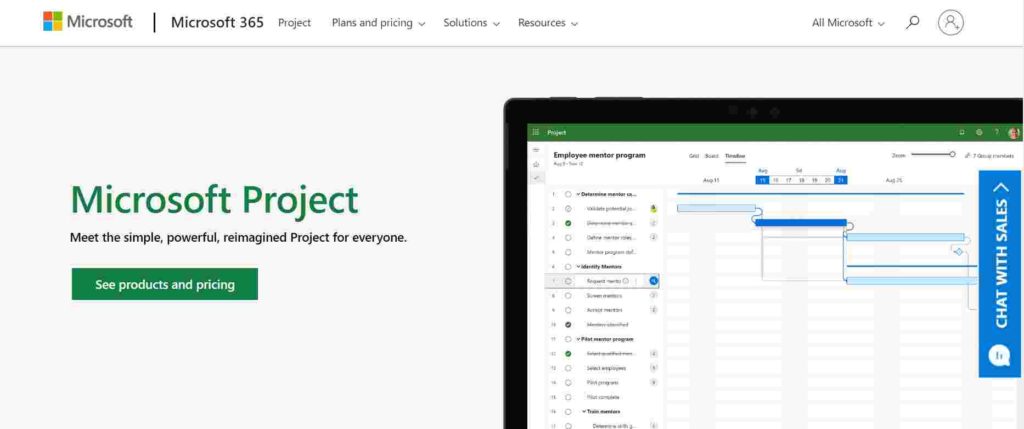
Microsoft Project is a project management software that helps you plan, track, and collaborate on your projects. You can use it to create and manage project timelines, assign resources to tasks, and track progress.
Microsoft Project also integrates with other Microsoft products, which makes it easy to use if you’re already familiar with Microsoft Office.
It’s a great tool for small businesses and teams. With Project, you can create a project plan, share it with your team, and track your progress.
There are many reasons why Microsoft Project is considered a better tool for project and task management than other software options.
One key reason is the software’s Project Milestones and Task Activities features.
Project Milestones allow users to create and track key points or events throughout the project lifecycle. This helps to ensure that the project is on track and allows for proactive decision making if any issues arise.
Task Activities provide users with a detailed view of all the tasks associated with a project. This includes start and end dates, duration, assigned resources, and dependencies.
This information is crucial for managing a project effectively and ensuring that all tasks are completed on time.
Pros of Microsoft Project
- Allows users to see the “big picture” and track progress across multiple projects
- Enables users to track budget and resources across projects
- Offers robust reporting features to help users track project performance
Cons of Microsoft Project
- Requires a significant investment of time and effort to learn and master
- Can be challenging to keep projects updated and accurate
16. SmartTask
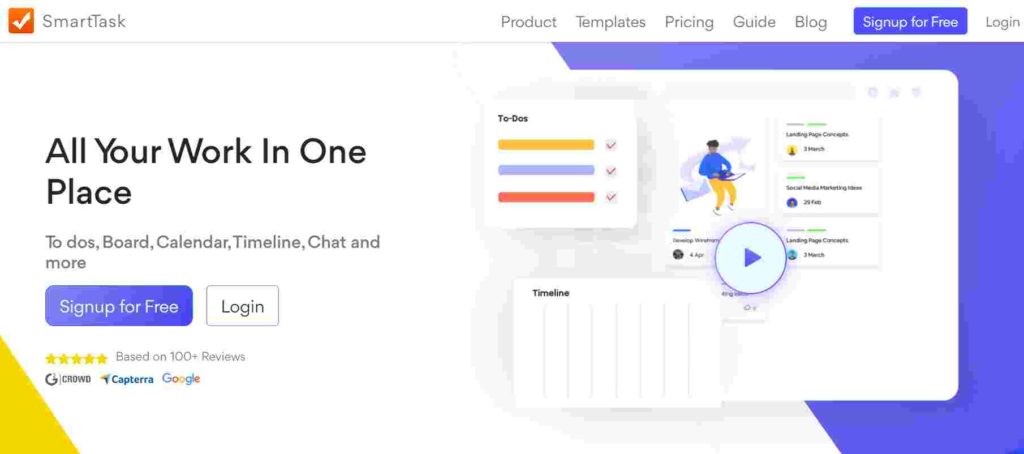
SmartTask is a project and task management software that is designed for small organizations and freelancers.
It helps you to keep track of your projects and tasks, and to share files and resources with your team.
It is a cloud-based software, which means that it can be accessed from anywhere, and it is also very easy to use.
The software is designed to help you be more efficient and organized. It has a number of features, including the ability to create and manage tasks, set deadlines, and track progress.
There are several reasons why SmartTask is a better tool for project and task management than other tools.
One reason is that SmartTask has Custom Charts and Budgeting features. These features allow you to tailor the tool to your specific needs and projects. Other tools may not have these features, or they may be more difficult to use.
SmartTask is also designed to be user-friendly and intuitive, making it easier to get started with and use.
Pros of SmartTask
- The app is great for productivity and helps you to keep track of your tasks and projects.
- The app has a sleek and easy to use interface that makes scheduling projects and tasks a breeze.
- The reminders feature is fantastic for keeping you on track
- The custom charts allow you to see your progress at a glance.
- The automated check-ins are a great way to keep your team on track and ensure that everyone is on the same page.
Cons of SmartTask
- It can be a bit pricey for the full features and it does not have a free trial.
- Some users have found the app to be buggy and unreliable.
17. Jira
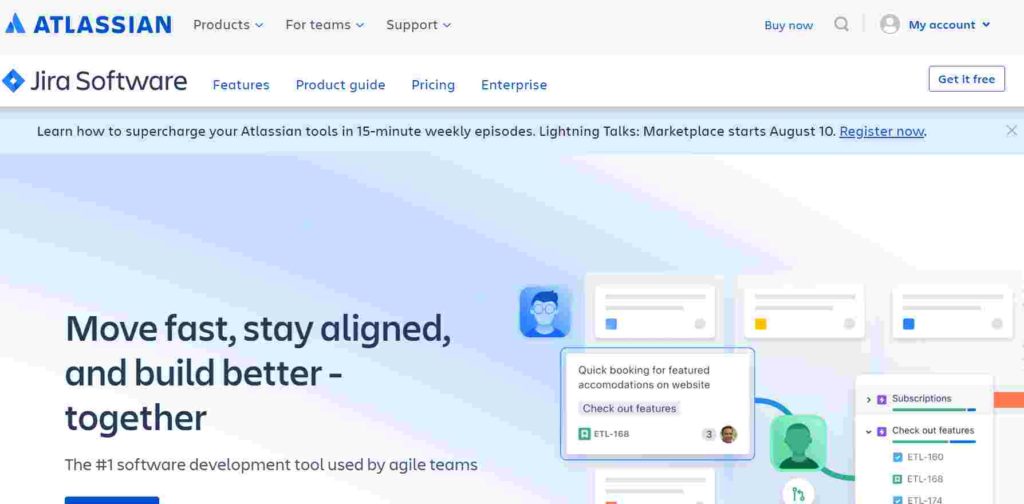
JIRA is another popular task management tool that can be used to manage projects and tasks in any industry.
JIRA project management software is a tool used by large companies and mid size companies to help manage projects and tasks. It is a tool that can be used to assign tasks to team members, track progress, and create reports.
JIRA can be used to track issues, bugs, and features. It can also be used to create workflows and process maps. JIRA is a very versatile tool that can be used in a variety of ways to help manage projects and tasks.
Jira is a great choice for companies that need a robust and scalable solution to their project management needs.
JIRA is better tool for project and task management because of its App Integrations and Project Templates features. App Integrations allow users to connect their JIRA account to other software applications, such as Slack, HipChat, and Bitbucket.
This allows users to receive notifications and updates from JIRA within those other applications.
Project Templates allow users to create templates for their projects, which makes it easier to set up and manage new projects.
It offers a user-friendly interface and integrates with other tools, such as slack and google drive. Additionally, JIRA offers features such as issue tracking, complexity metrics, team collaboration features, etc.
Pros of Jira
- Jira offers real-time notification, which can be very helpful in keeping track of the progress of a project.
- Jira also offers workflow extensions, which can be used to customize the workflows to suit the needs of a particular project.
- Time tracking is another feature of Jira that can be very helpful in managing and completing a project on time.
- ira also offers product integrations, which can be used to connect Jira to other software products that a team may be using.
Cons of Jira
- Jira can be complex to use and may require some training to get the most out of it.
- Jira can also be expensive, depending on the features and integrations that a team needs.
18. Trello
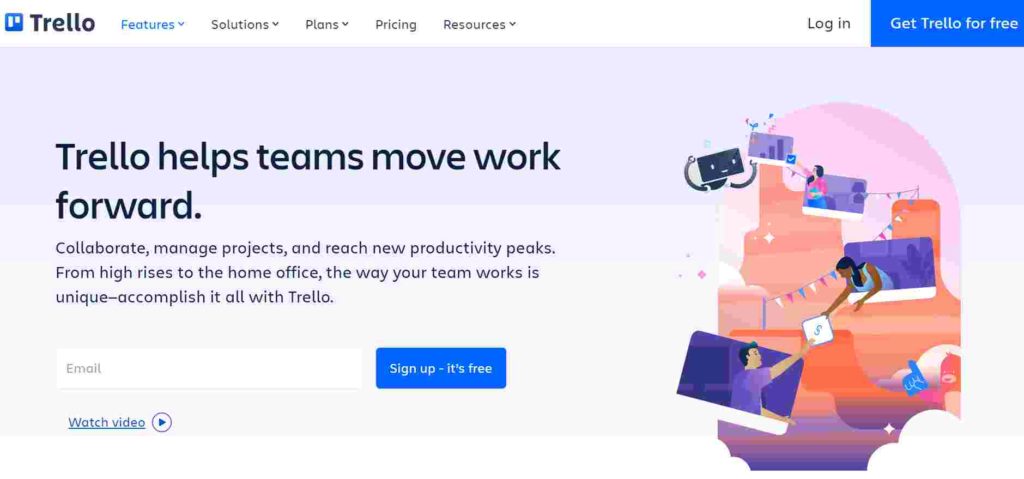
Trello is a popular kanban board tool that can be used to manage projects and tasks. It offers a user-friendly interface and integrates with other tools, such as Asana, Slack, and GitHub.
Trello is a project management software that helps businesses grow by allowing them to manage projects and tasks more efficiently.
Trello provides a platform for businesses to collaborate on projects, share files, and track progress. Businesses can use Trello to manage customer relationships, sales, marketing, and product development.
With Trello, businesses can track progress, assign tasks, and manage communication all in one place. Trello is versatile and can be used for a variety of project types, making it a valuable tool for businesses of all sizes.
There are several reasons why Trello is a better tool for project management than other options. One key feature that sets Trello apart is the project calendar.
This allows users to see all of their upcoming deadlines and events in one place, making it easy to stay organized and on track.
Additionally, Trello offers project templates that can be used to quickly set up new projects with all the necessary information and tasks already in place. This can save a lot of time and hassle when starting new projects.
Trello offers features such as card views and Kanban boards. Trello also offers a free plan for up to 10 users.
Pros of Trello
- Trello is a great project management tool that helps keep track of tasks and deadlines.
- The inbuilt chat tool makes communication between team members easy and efficient.
- The kanban board provides a clear overview of the project’s progress.
Cons of Trello
- Trello can be a bit overwhelming for smaller projects.
- The chat tool can be distracting if not used properly.
- The kanban board can be difficult to read if there are too many tasks.
Top Asana Alternatives Free Subscription Tools
1. Monday.com
2. Jira
3. Basecamp
4. Pipefy
5. Podio
6. Clickup
Asana Alternatives Open Source Tools
1. MyCollab
2. OpenProject
3. Taiga
4. Kanboard
5. Gitlab
Why Do You Need an Alternative to Asana?
1. Project management tools can be expensive and require a lot of upfront investment.
2. Alternative project management tools can be cheaper and more affordable to use.
3. Alternative Task management tools can be more versatile and customizable, allowing for a greater level of flexibility in your work process.
4. Alternative project management tools can be easier to learn and use, making them a more accessible option for new project managers.
5. Alternative project management tools can be more efficient in managing your projects, allowing you to save time and resources in the long run.
Best Competitors to Asana Project Management
1. Workzone
2. Clickup
3. MeisterTask
4. Basecamp
5. Jira
What Features To Look For in Asana Competitors?
When considering alternatives to Asana, it’s important to consider what features will be important to you. Some common features of Asana competitors include
1. Ease of use
It’s important that the alternative has an easy interface so that you can start using it right away.
2. Organization tools
Some alternatives offer features such as project management tools or task management tools to help you better organize your work.
3. Collaboration features
If you need a platform that can allow multiple people to work on the same project, look for an alternative with collaborative features.
4. Flexibility
It’s important that the alternative allows you to customize your work process to match your own needs. Take a look at some of our top Asana alternatives and see which one is best suited for your needs.
FAQ
The asana alternatives include Jira, Wrike, Monday.com and Basecamp.
There are many different project management software programs available on the market, each with its own unique features and capabilities. Some of the more popular options include Wrike, Microsoft project, Trello, Basecamp, and Jira.
The competitors to asana in online business include Basecamp, Hive, KanbanFlow, Jira, Wrike, Microsoft project, and Trello.
You can consider various project management tools for running an ecommerce business. These tools include Clickup, Workzone, MeisterTask, Basecamp, etc.
Dustin Moskovitz and Justin Rosenstein own asana.
Yes, Asana is a project management tool that is worth it because it helps you to keep track of your projects, deadlines, and tasks.
Asana is a popular project management tool that offers a variety of features and integrations to help users manage their projects effectively.
Asana is a private project management tool for project managers and teams.
The competitors of asana include ProofHub, Basecamp, Trello, and Wrike.
The companies like asana are KanbanFlow, Jira, Airtable, Microsoft Project, and Clickup.
The best asana alternatives for small business include Wrike, Workzone, MeisterTask, Basecamp, Podio, etc.
The asana alternatives free tools are Microsoft Project, Jira, and Basecamp.
The asana alternatives open source tools are
1. MyCollab
2. Odoo
3. Taiga
4. Phabricator
5. ZenTao
6. Kanboard
7. OpenProject
8. Tuleap
9. Gitlab
There are a few reasons why someone might prefer to use a Trello or Asana alternative for task management. One reason might be that the person prefers a different interface or set of features. Another reason might be that the person is not satisfied with the performance or reliability of Trello or Asana.
The alternative to asana in task management are Workzone and KanbanFlow.
The competitors to asana project management are Pipefy and Clickup.
The asana alternative free tools are Monday.com and Hive.
The asana free alternative software are MeisterTask and Clickup.
The cheaper asana alternative are Basecamp and Microsoft Project.