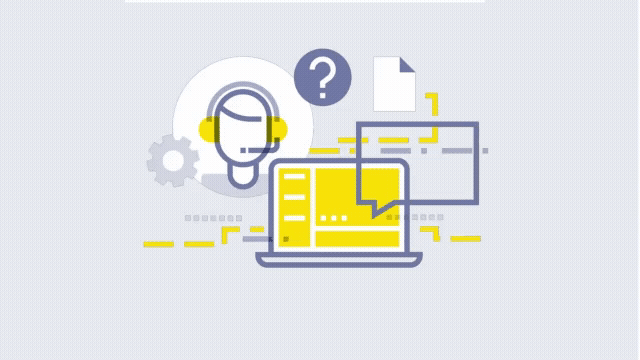
Amazon is the best e-commerce marketplace to sell products in different categories. It offers many benefits to amazon sellers all over the globe where the amazon marketplace is established. Creating an account is easier than to delete amazon seller account permanently. Amazon global has a large number of users worldwide. It has developed trust and authority in customers’ minds. Many customers are addicted to shop on amazon only because of the huge discount it offers to customers.
Amazon has made a very easy process for all the amazon sellers by offering Amazon Easy Ship and Amazon FBA Service. In Amazon Easy Ship service, sellers have to make packaging of products and process the order with amazon. In the Amazon FBA Model, Amazon will do all the things like packaging and shipping of seller’s products from their warehouse. The best advantage the prime customers can avail is that they can get free shipping on prime tag items on Amazon.
Amazon has the fastest delivery shipping service which makes it easy to run online business on it. Seller’s generally don’t find shipping issues when operating in amazon seller central. No seller will make a decision to delete amazon seller account on amazon by shipping or logistic reasons. Sometimes cases may arrive that the product could be delivered late to customers but not all the time the service remains the same. The support team is there to help the customers.
There is a lot of competition in many categories of products to sell on amazon. Amazon sellers have to do many tasks to get good business on the marketplace From doing best product listing to creating a marketing strategy via promotions and advertisements. If the seller is unable to provide relevant information regarding the product he wants to sell then there will be no meaning to spend money on the advertisement.
There are many options in the amazon seller central panel through which any seller can generate good sales of listed items. Once you achieve certain selling mark orders then you are easily eligible for many other useful programs which are designed by amazon to grow the seller’s online business. Amazon offers many programs like referral programs, Amazon global expansion program, Amazon FBA program, etc in many cities so that they can get to know about it and sellers can expand their business.
The seller’s product listing is what the seller has to focus more on. You as a seller must know the things and details that the customer wants to see after landing on a product detail page. The details include brand, manufacturer details, key product features, product description, images, etc. These all details are necessary if you really want to generate sales on amazon.
If you really think to create your own ecommerce website then you have to bare many costs which includes domain registration, hosting, developing cost, customer service cost, etc. In today’s world, online business has become a boom in the market. Without spending many cost on your own platform, you can easily create a good looking store on many ecommerce websites.
E-commerce platforms do not charge to sellers if they want to register on the portal. That is the best advantage a seller can have when selling their products to millions of the users on the well established marketplace. By registering on Amazon, You can grow your business and make a solid brand reputation with your quality products and customer service.
Seller’s on Amazon want to remain on amazon marketplace because of the large number of businesses they receive from worldwide. If the seller wants to sell internationally then there is much more probability that the sales order will get in flow. customers believe in the amazon service which it offers upto the mark. They can expect a product within limited time frame. They can track the status of the delivery and get notified when the product is going to arrive.
There are some certain tasks which the seller has to perform before making a decision to delete amazon seller account permanently. Here are the Task listed below:
1. You must ship all the orders before deleting the amazon seller account. You must notice that you don’t have any orders to process from your end.
2. Look at your amazon balance in the payment summary. As a seller it is your responsibility to monitor the payment process to your bank account. All the payments have been made in the bank account and it should be zero before account closure.
3. Amazon sellers have to resolve all the returns and replacement orders.
4. Seller has to resolve all the transactions related with buyers.
5. Bring all the inventory from Amazon FBA Warehouse if you have any. Submit an application to return all items.
Step 1: Login to Amazon Seller Central with your email id and password.
Step 2: Click on the Settings and then Account info.
Step 3: At the bottom of the info page you will see the “close account” option.
Step 4: You will be redirected to the Contact Us page where you will get an option to change the selling plan or close the account permanently.
Step 5: Provide the reason To Delete Amazon Seller Account and submit. Then you will get an email from the amazon seller support team regarding the status.
Amazon seller support team will contact you regarding the reason for deleting the amazon seller account. You must keep in mind that you will be unable to create another seller account with the same email id and business details that you have given at the time of registering an account.
The support team will not ask for the login credential of the account. They will just clarify all the things which can occur after the permanent closing of the seller account. Proper guidance will be provided by the team to permanent execution of closing the seller account. The Amazon seller support team help all the sellers if they are stuck in the seller central dashboard.
If the seller wants to make a new seller account with the same business details then it will violate the amazon seller central policies and your new account will be suspended if you ever try to make with the same credentials or details. You as a seller have to submit a valid reason to delete amazon seller account. If you have made another amazon seller accounts by mistake then you need to close the second one not the first one.
It is absolutely fine if you were not aware of amazon policies and made a mistake to create a new seller accounts. However, the seller support team is always there for the sellers to guide them on each and every stage when they face some difficulties in the seller dashboard. You just have to follow the steps to delete amazon seller account permanently and then the action will be taken immediately after the account closing application is submitted by the seller.
There is one option of “Going on Holidays” in the Accounts info section. This tab is very useful for the sellers incase they have to go on a vacation and make all their product listing in inactive mode. Amazon seller’s don’t need to make edits like adding zero figure in all the listed items. Amazon have built a smart option of Holiday’s tab which makes it easy for all the sellers to inactivate listings in their Seller Dashboard.
All the communication notifications will be emailed to the seller on their registered email address. All the information or messages are available in the case logs which can be seen on the amazon seller central homepage after logging into the account. Seller can easily roll over to the Manage Your Case Log section in which all the past history of cases can be found which was submitted by the seller.
Amazon sellers have a better option to temporarily close all your product listings in the Inventory section rather than to delete amazon seller account. In this way your seller account can be open for future use and business expansion if you want to continue again. Once the seller account is closed then Amazon will not activate and reinstate already closed accounts. Seller’s have to sign up again on amazon seller central.
Any individual who sign up on the amazon seller dashboard must have to look all the terms and conditions with their policies when creating a business account. If the Policies are violated on amazon, then the seller will receive suspension notification in their registered email id and also in the seller panel.
Many sellers make decision to delete amazon seller account permanently because of their account health has affected badly. The account health parameters include Late Dispatch Rate (LDR), Order Defect Rate (ODR), Cancellation Rate, Brand Infringement, etc. If any of the parameter target rate goes beyond certain rate mentioned in the seller dashboard, then chances are there for account suspension.
Amazon marketplace operates in India, United States, Japan, Australia, United kingdom, and in many other countries. The policies are different for all the marketplaces. Seller must keep all the policies in mind and work on the seller portal accordingly.
Sometimes there might be a reason that your account will be suspended because of policies violation. If this situation arises in the seller account, then you don’t need to delete your amazon seller account, You can submit a Proper Plan of Action in which you have to mention all the reasons that amazon finds for the seller account suspension. You have to create a better plan in which you have to address all the solutions related to the issues.
If the seller is unable to provide a good plan of action document then the account will be permanently suspended after certain attempts of sending POA. So, You must not think to delete amazon seller account by receiving a suspension email. You just have to provide a better plan of action by addressing all the problems and give all the detailed solutions to the Amazon Performance Team.
It is not advisable to delete amazon seller accounts because of many reasons. It is absolutely fine if you are not interested during that period of time to start an online business on Amazon. You can start whenever you want and that decision will be all upto you for a new start.
You can delete amazon seller account by logging into seller account and submitting an application with the valid reason of closing it.
No, You cannot activate the seller account once it is permanently closed by Amazon Team.
No documents have to submitted for the account closure.
Boosting E-commerce Retail Sales: Unleash the Power of Innovative Promotion Ideas Welcome to our comprehensive…
The Role Of E-Commerce In Promoting Sustainable Consumption Sustainable consumption is a much-talked-about topic worldwide.…
Casinos in a lot of the country are illegal and for this reason, a lot…
Are you cognizant of the ecommerce system that could commence a revolution in your business?…
Every savvy marketer understands the potency of a robust ecommerce portal. This is an essential…
Investing in ecommerce testing is an indispensable strategy for any business seeking to maximize revenue,…