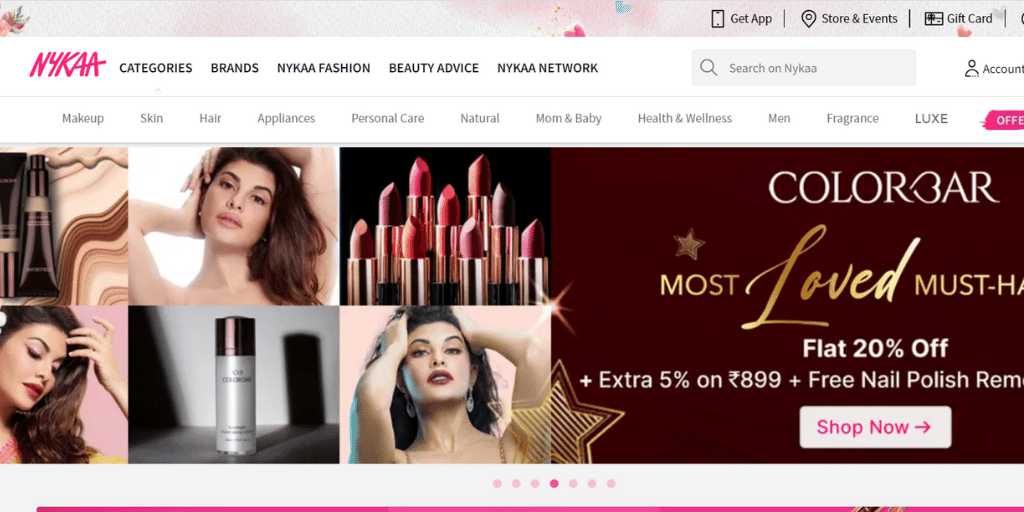- Nykaa Seller Login Reference
- What is Nykaa?
- How To Sell on Nykaa Marketplace?
- Nykaa Seller Registration Process
- What are the documents required in Nykaa Seller Portal
- How to Contact Nykaa Seller Support?
- What is the Nykaa Seller Commission?
- List of things to look in Nykaa Seller Account
- Why Nykaa Is Better Marketplace For Selling Products?
- Benefits of Nykaa Seller Central compared with Other Marketplace
- Best Marketing tools in Nykaa Seller Hub
- Nykaa FAQ
Nykaa Seller Login Reference
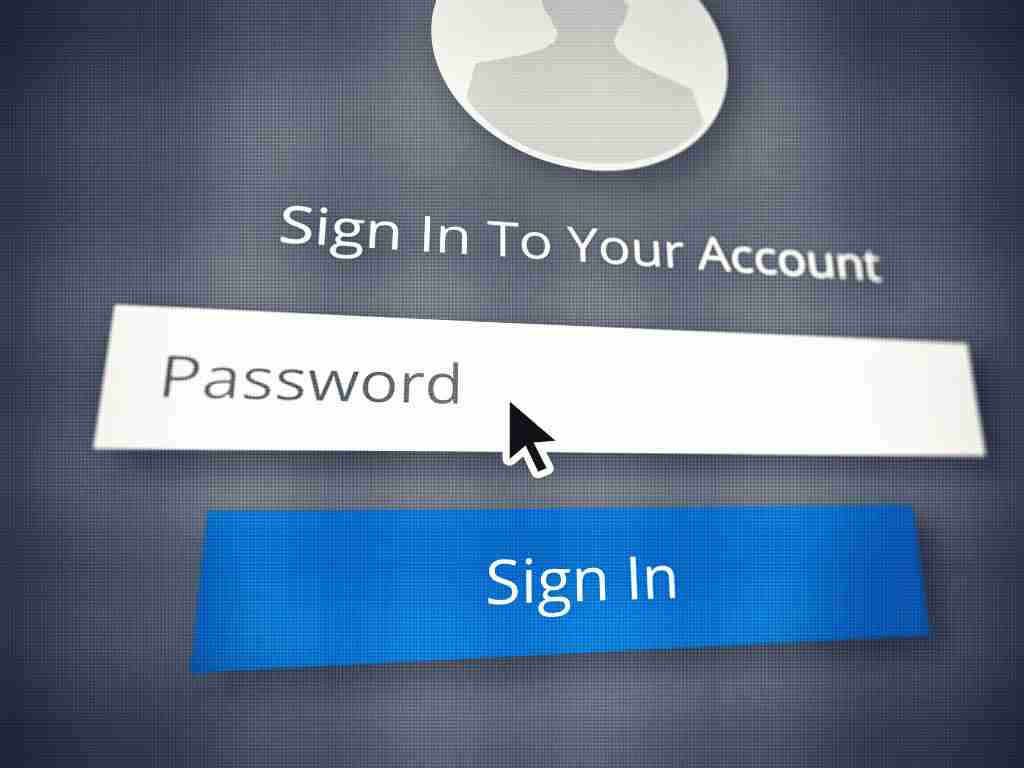
Nykaa Seller Login Reference is a platform where sellers can login with their credentials and sell on Nykaa fashion marketplace. Nykaa sellers can use this platform to manage their inventory, list products, and track sales. Sellers can also use this platform to manage payments and shipping.
The nykaa seller panel login is the same as myntra seller login and meesho supplier panel login dashboard. The nykaa seller registration process is easy and smooth.
The phenomenon of ecommerce is growing day by day. It is no longer surprising to see people buying and selling products through online marketplaces. These marketplaces provide a virtual platform for buyers and sellers to interact and trade.
There are a variety of ecommerce marketplaces available, but the most popular ones are Amazon, eBay, and Alibaba. You can sell on amazon india and other marketplaces with ease.
These all marketplaces have built up a large audience of shoppers who are looking for products to buy, and they provide a great platform for sellers to reach their audiences.
The key to success on an ecommerce marketplace is to make sure your products are well-priced and easy to find.
If you’re an online merchant, then you know that selling products on ecommerce marketplaces is a great way to get started in online business. But which marketplaces should you sell on? In this article, we’ll take a look at nykaa ecommerce marketplace.
What is Nykaa?
Nykaa is a leading online e-commerce beauty and cosmetics items store in India. The platform offers a wide range of items including makeup, skincare, hair care, and fragrances for both men and women.
Nykaa is known for its affordable pricing and high-quality products. It’s a great place to find all of your favourite fashion beauty products from top brands.
They have over 15,000 products from over 500 brands including Lakme, NYX, and L’oreal. You can also find products from international brands like Maybelline, Benefit, and Revlon.
Nykaa is also a great place to find Indian beauty brands like Lakme, Godrej, and Patanjali.
How To Sell on Nykaa Marketplace?

Step 1 You have to visit the seller panel for nykaa. It is completely different from the customer’s website.
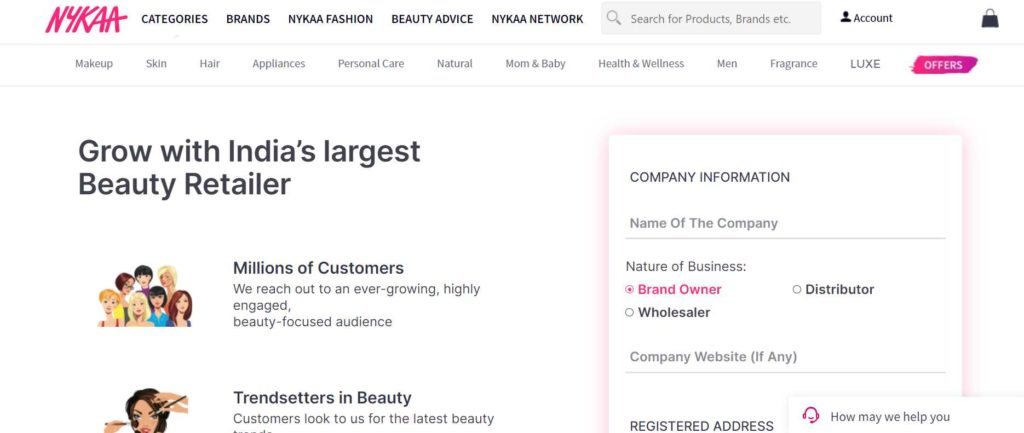
Step 2 Enter Company Information, Nature of Business, Business Registered Address.
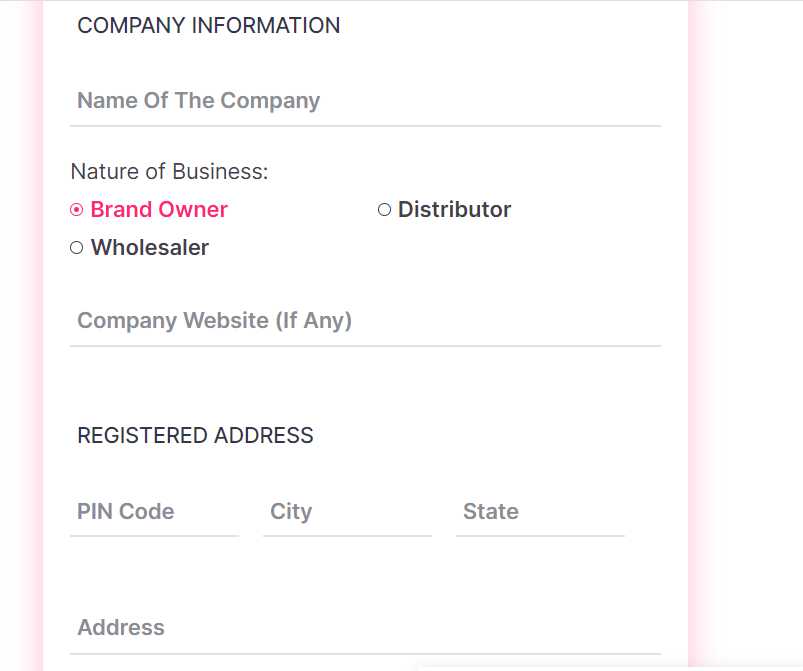
Step 3 Select Product Categories from the List. The category includes Makeup, Skin, Hair, Appliances, Personal Care, Natural, Mom and Baby, Wellness, Men, Fragrance, etc.
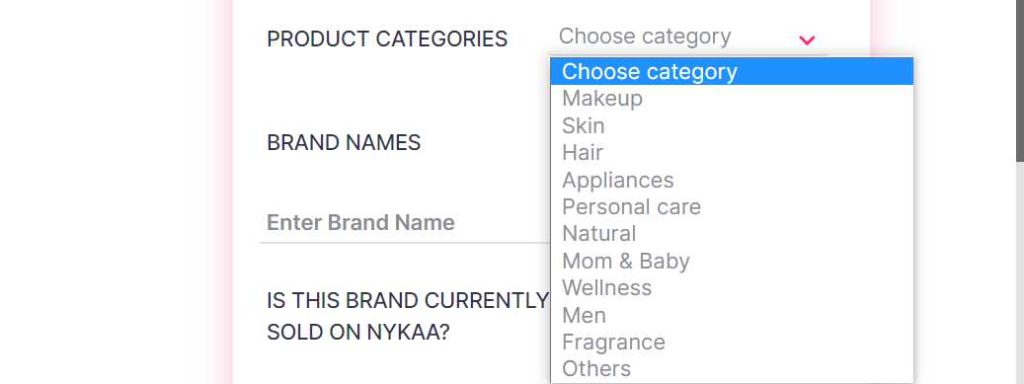
Step 4 Enter Brand name and upload Trademark Certificate of your Brand. If the brand already exists then approval will come as soon as possible. But if the brand is new then it will take a little time for approvance. After the brand is approved, you can start listings in your inventory. If you do not have a TM certificate then you can leave the option.
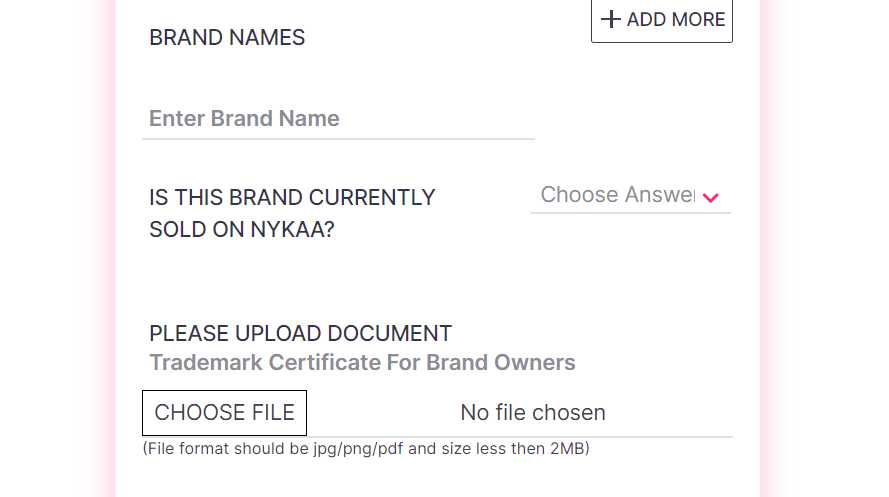
Step 5 Enter your details like name, email id, and phone number. This is a detail of a person who will be contacted if any query or assistance is needed.
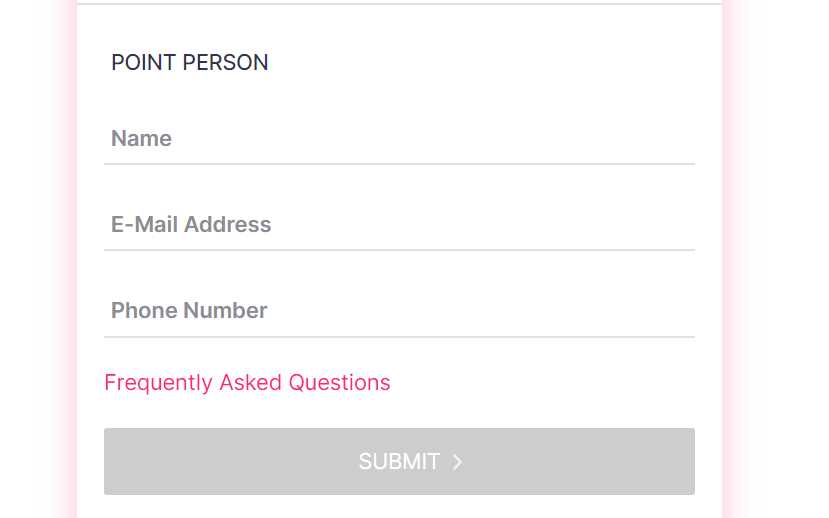
Once you submit all the information and fill the form, you will then get a confirmation email from Nykaa within 3-5 working days.
Nykaa Seller Registration Process

Nykaa is an Indian online retailer ecommerce marketplace that specializes in selling home decor, clothing, and accessories. To sell on Nykaa, you must first register as a seller. The nykaa seller registration process is simple and takes only a few minutes to complete.
Once you’re registered, you can start selling your products by following the steps outlined on the Nykaa Seller Portal.
1. Visit the Nykaa Seller Registration page on the website.
2. Enter your details and choose a username.
3. Click on the ‘Register Now’ button to complete the process.
4. You will receive a confirmation email once your account has been activated.
5. Log in to your account and check the ‘My Listings’ section to see your current listings.
6. To add or update a listing, click on the ‘Listing Details’ button and enter the required information.
7. When you’re ready to sell, click on the ‘Sell Now’ button and follow the instructions on screen.
What are the documents required in Nykaa Seller Portal

In order to sell on Nykaa, you will need to provide the following documents.
1. GST Certificate

A GST certificate is a document that proves that the goods or services it contains have been produced and supplied in compliance with the requirements of the GST Act. It is issued by a registered agent and must be attached to invoices or sales receipts.
The GST certificate is an important document for businesses that deal in taxable goods or services. It can help to avoid GST penalties and ensure that the correct amount of GST has been added to the price of the goods or services.
Having a GST number also makes it easier for businesses to claim back any GST that they may have paid on business expenses. It’s important to keep your GST number up-to-date, especially if your business changes in any way.
A GST number is a unique identifier that is used to track all sales and purchases of goods and services in India. It is used by businesses to file their taxes and also used to track imports and exports.
2. Trademark certificate

A Trademark Certificate is an international document that proves that a trademark is owned by the trademark holder. It is used to protect the trademark in different countries around the world.
A trademark certificate is an important document that proves that your trademark is registered with the trademark office. This document is important because it provides proof that you are the exclusive owner of the trademark and that you have the legal right to use it. It’s also a good idea to have a trademark certificate because it can help protect your brand in the event of a dispute.
The certificate is also a valuable piece of evidence in the event that you need to take legal action against someone who’s infringing on your trademark.
How to Contact Nykaa Seller Support?

- You can contact Nykaa by visiting the Nykaa seller support page
- You can contact Nykaa by emailing seller support
- You can contact Nykaa by calling seller support
- You can contact Nykaa by live chat
- You can contact Nykaa by visiting Social media channels like Facebook and Instagram.
What is the Nykaa Seller Commission?

Nykaa Seller Commission is a commission that is paid to the seller by Nykaa when an order is placed on the Nykaa website. Sellers are generally paid a percentage of the sale price depending on the product and category.
There are different rates for different products and categories, so it’s important to read the seller commission policy before you begin selling on Nykaa.
List of things to look in Nykaa Seller Account

1. Your Shop address in nykaa seller account
In Seller Central, you can list your shop address and indicate how many items you are selling. You can also add a brief description of your products.
After you have set up your shop, be sure to post regular updates about the status of your inventory and sales. This will help potential buyers know what to expect when they visit your shop.
2. Your Shop categories
Nykaa is a retailer of fashion and beauty products. There are many categories in the Nykaa shop such as clothes, accessories, home decor, and beauty.
You can get more customers in these categories when you list your products on the marketplace. There are more profit margins in these categories of products.
3. Business or Shop owner details
The business owner details include the email address, phone number, full name, and other details which are required to start selling on the marketplace.
You can change the details after the nykaa seller registration also. Nykaa sellers can also contact the seller support in case they have to change the details in the account info section.
4. Business contact details
Business contact details include the address, customer support phone number, and a dedicated email address where the business can be contacted for further communication by nykaa seller support and nykaa customers.
5. Business or Shop return policy
When selling on Nykaa, it is important to be aware of their return policy. Nykaa has a 14-day return policy which means that customers can return any item within 14 days of receiving it. If the item is not in the same condition as when you received it, you will be charged a restocking fee.
6. Shop cancellation policy
When selling items on Nykaa, it’s important to understand the company’s cancellation policy. This policy dictates how customers can cancel their orders and is important to know if you’re ever considering selling items on Nykaa.
All sales made through the Nykaa website are final, regardless of whether the order has been paid for or not. Customers have 72 hours from the time their order is placed to cancel it without any penalty and must do so by contacting customer service via email at support@nykaa.com.
If a customer cannot be reached after 72 hours have passed, then their cancellation will be considered accepted and the order will be processed as if it had been placed without a cancellation request.
7. Shop terms and conditions
When selling on Nykaa, it is important to be aware of the nykaa terms and conditions. These terms apply to all sales made on Nykaa, both domestic and international. In general, these terms are important for protecting both the seller and buyer.
8. Shop payment methods
There are three main methods of payment on Nykaa. The payment method includes bank transfer, credit card, Paytm wallet, Netbanking, etc.
Bank transfers take the longest to process, but are generally the most reliable. Credit cards are fast and easy, but you may have to pay a fee for them. Paytm is the cheapest option, but it can also be less reliable than other methods.
Why Nykaa Is Better Marketplace For Selling Products?
Nykaa is a better marketplace for selling products because it offers a wider range of products, lower prices, and easy payment options. Additionally, Nykaa offers a user-friendly interface that makes it easy to find and sell products. Finally, Nykaa offers a secure checkout process that protects buyers’ information.
When it comes to ecommerce marketplaces, customer service is one of the most important aspects of the business. It’s the first line of defence against negative feedback and one of the main ways that you can differentiate yourself from your competition.
By providing excellent customer service, you can turn unhappy customers into lifelong customers. It’s also important to remember that customer service isn’t just about solving problems. It’s also about providing a great experience for your customers. Make sure you’re always responsive and polite, and that you take the time to understand their needs.
Benefits of Nykaa Seller Central compared with Other Marketplace

1. Nykaa is more concentrated towards women’s products

Nykaa is a top online retailer that specializes in selling women’s products. Nykaa is more concentrated towards this market than other retailers, with over 60% of its products being marketed towards women.
This concentration has helped Nykaa grow rapidly, becoming India’s largest online retailer by revenue in 2022.
There are many reasons why selling women’s products can be advantageous. First, there is a larger market for these products, meaning that you have a greater chance of finding buyers.
Second, women are often more attentive to detail and are more likely to spot potential flaws in a product than men. Finally, many women are more likely than men to take care of their appearance and want to buy products that will make them look and feel their best.
2. More customers from all over India and Millions of Customers are targeted towards beauty products

Nykaa Marketplace is one of the most popular online marketplaces in India. It offers millions of products from over 1,000 brands, including beauty products. Customers can buy products from anywhere in India and overseas, and the marketplace also offers free shipping for some of the best products listed on the platform.
A lot of women enjoy using beauty products because it makes them feel good about themselves. It’s a way for them to express their personality and to show the world who they are. For many women, it’s also a way to relax and to de-stress.
Beauty products can be expensive, but for many women, the cost is worth it. They’re happy to invest in their appearance and in their own self-care.
Women have always been drawn to beauty and fashion products. Whether it’s because they want to feel more confident, or because they want to look their best, there’s something about beauty products that appeals to all the womens.
And that’s okay. There’s nothing wrong with wanting to feel good about ourselves.
In fact, I think it’s a great thing. I also think that it’s important to be mindful of the products we use. We should be choosy about the brands we buy from, and we should make sure that the ingredients in the products are safe.
3. Nykaa has original and branded products

There are a few things you need to know before you start selling on Nykaa Marketplace. First, Nykaa Marketplace is a marketplace for original and branded products. This means that you can sell products that are either your own creation or products that are licensed or authorized by the brands that you represent.
Second, Nykaa Marketplace is a global marketplace. This means that you can sell your products to customers all over the world.
Third, Nykaa Marketplace has both the website version and a mobile application. This means that you can sell your products through the Nykaa app or through the Nykaa website.
4. Much better Customer service on nykaa
Nykaa is a great place to buy products, but it can be difficult to find customer service that meets your needs. Make sure you take the time to write reviews and leave feedback for sellers, as this will help them improve their service.
Additionally, reach out to Nykaa customer service if you have any questions or problems. They are happy to help.
5. PAN India Delivery
Nykaa Marketplace is a great way to get your products to customers all over India. You can choose to have your products delivered to customers in a variety of ways, including through Nykaa’s own delivery service, or through an approved third-party delivery service.
Best Marketing tools in Nykaa Seller Hub

Nykaa Seller Hub is a user-friendly online marketplace that allows sellers to sell products from all over the world. It offers a wide range of features such as an easy-to-use search engine and intuitive navigation that make it a great choice for both beginner and experienced sellers.
One of the best tools for marketing your products on Nykaa is the seller hub itself. The seller hub includes features such as product descriptions, ratings and reviews, product images, and seller profiles that give you everything you need to market your products effectively.
Additionally, you can use social media platforms like Facebook and Twitter to promote your products to a wider audience.
1. Creating Coupons and discounts for Nykaa Customers
Creating coupons and discounts for Nykaa customers is easy. First, find the products that you would like to offer a discount on. For example, if you are selling beauty items, you might want to create a coupon for 50% off your entire purchase.
Next, create a sales page for your product featuring your new coupon. You can also include images of the coupons and discounts on your sales page to help explain them.
Finally, promote your sales page by sharing it on social media and other online communities frequented by Nykaa shoppers.
2. Set A Free shipping on Products
Nykaa is a Finnish online retailer that sells a wide range of products including clothes, accessories, and beauty products. One of the company’s most popular features is its free shipping to their customers. This offer is available for most of the items listed on the marketplace.
To take advantage of this offer, all you need to do is select the “Set A Free Shipping On Products” option when checking out. This will automatically set free shipping worth of items to your cart, and then Nykaa will calculate and charge your shipping fee based on your location.
You can also change or cancel your order before checkout if you decide you no longer want to take advantage of free shipping.
By using Nykaa’s Set A Free Shipping On Products feature, you can save a lot of money on your shipping costs. Not to mention, free shipping is a great way to attract new customers to your online store.
If you are selling beauty and cosmetics items, for example, free shipping can help you attract buyers who are looking for low-cost apparel options.
If you want to offer discounted prices on Nykaa products, I would recommend creating coupons and promoting them on your sales page.
Additionally, you can use images of the discounts and coupons on your sales page to help explain them. By promoting your sales page online, you can reach a large audience of Nykaa shoppers who might be interested in purchasing your products at reduced prices.
3. Create A Personalized messages
Nykaa has an easy-to-use personalization tool that lets you create personalized messages for your customers. You can either use the tool to add text or images to your messages, or you can use it to create digital gifts.
When creating digital gifts, you have the option of adding a message and sending it as a gift certificate.
4. Set an automated order management in Nykaa
Nykaa offers an automated order management system that allows customers to place orders with a few clicks. This system makes it easy for customers to keep track of their orders and track the status of their shipments.
In addition, Nykaa offers a wide range of products, so customers can find what they are looking for without having to search through a long list of products.
5. Creating Advertising Campaign for Nykaa Customers
Nykaa is a popular Indian online retailer that sells a variety of beauty products including cosmetics, hair products, and skincare. To sell on Nykaa, you need to create an advertising campaign that targets the Nykaa customer base.
The first step in creating an advertising campaign for Nykaa customers is to identify your target market. You can target the Nykaa customer base by looking at their browsing history, buying habits, and other demographic information.
Once you have identified your target market, you need to create targeted ads that appeal to them. You can use ads that are relevant to the products you sell on Nykaa or ads that highlight the features of the product.
To optimise your advertising campaign for Nykaa customers, you need to track the results of your ads. You can use marketing tools such as Google Analytics to track the results of your ads and see which ads are performing best. You can also use tools such as AdWords to target your ads to specific demographics.
Overall, creating an advertising campaign for Nykaa customers is a challenging task. But using targeted ads and tracking the results of your campaigns, you can ensure that your customers find the information they are looking for and that you make maximum profits from your sales on Nykaa.
6. Creating Promotions Campaign for Nykaa Customers
Creating promotions campaigns for Nykaa customers can be a daunting task, but with the right strategies in place, it can be a very successful venture. One of the first things that you need to do is identify what products are popular with your target audience.
Once you have this information, you can start creating promotional offers that are specific to those products. You also want to make sure that your promotions are timed well so that they reach as many customers as possible.
Finally, make sure that your promotional messages are clear and concise so that customers understand them. With these three tips in mind, selling on Nykaa can be a very successful endeavour!
How to Download Nykaa Seller App?

Nykaa Seller App is an app that sellers can use to sell products on the platform. The app allows sellers to upload products, manage orders, and receive notifications about sales.
Sellers can also view their sales history and customer feedback. The app is available for both Android and iOS devices.
Step 1 Go to Google Play Store
If you are having an android phone then you have to visit the play store and look for the app. There are many apps available on the play store. Make sure you click on the correct app for selling.
Step 2 Search for Nykaa Seller
Type “Nykaa seller” in the search bar and then you will be able to see many apps on the result page. You have to look for reviews and total downloads in order to get the authenticity of that app.
Step 3 Click on install
Next, Install the nykaa seller app on your mobile device. You need to make sure you have a dedicated space for installing the app.
Step 4 Once the app is downloaded, click on open
Open the app and fill all the mandatory fields which will be asked after downloading the app. The information includes first name, last name, email address, phone number, etc.
Step 5 Fill in your details to register as a seller
If you want to register your business on nykaa as a seller then you nee dto add business details like PAN, GST details, bank details, business name, business address, etc.
These details can be used for creating invoices when the purchase is made on the platform. You can save the invoices and then share all the tax documents with your accountant for tax benefits.
Step 6 Start selling on Nykaa
If you want to sell products on Nykaa, you’ll need to first find the app’s store page. Once there, search for the product you want to sell and click on the “Add to Cart” button.
Next, enter your details into the “Add Your Product” form and click on the “Submit” button. You’ll then be taken to a page where you can view your product’s sales statistics and reviews.
If you wish, you can also add additional images and descriptions. When you’re ready, click on the “Save & Publish” button to create your listing.
Nykaa FAQ
You can visit the seller website of nykaa to start selling on nykaa marketplace.
Register on the nykaa seller website to start selling on nykaa.
Register on nykaa with your business details. List your products on nykaa and receive orders from the customers.
Contact the customer support team of nykaa in case you have any questions regarding product delivery or shipping updates.
Nykaa gift cards can be redeemed by applying a code at the time of purchase.
Nykaa Pink Friday Sale starts 24th november to 28th November.
Nykaa customers can apply coupon codes in order to get free products from nykaa.
Nykaa customers can login into their customer account to cancel orders on nykaa.
Customers can login into customer accounts in order to change the details like email address, shipping address, etc.
Nykaa customers can delete the account by logging into their customer account.
The Nykaa Pink Friday Sale is exactly the same as Black Friday Sales in America. Nykaa Pink Friday Sale consists of attractive 50% discounts, an extra 10% cashback using selected bank cards.
You can use nykaa reward points when buying products from nykaa or wherever it can be allowed for the authorization use.
You can do registration on nykaa by visiting selle nykaa website.
You must login into your customer account on nykaa in order to change the shipping address of your ordered items.
The phone number, email address, and other information can be changed by logging into the customer account on nykaa.
Nykaa customers can cancel the particular orders by logging into the customer account and selecting the order which they want to cancel.
You can visit nykaa website to buy products from the marketplace. There are many branded items listed on nykaa for the customers.
To sell on Nykaa, you need to register for an account and then complete the Seller Application form. Once you are approved, you can start selling!
You have to visit the nykaa seller registration page and then fill all the business information including gst number, PAN details, bank details, email address, phone number, etc.
You need to have a gst number and PAN details in order to become a seller on nykaa fashion marketplace. The business details will be verified by the nykaa seller support team to start selling on the marketplace.
You can reach nykaa with Email, web chat, and phone number.
The best selling products on nykahau.com include beauty and Hair Care Products.
You can sell on NYKAA with their nykaa seller app!
The best sale on nyakaar is the Nykaa voucher code which can be used for free shipping and cashback.
The nykaa commission depends on the product category when the product is ready to deliver from the seller’s business address.
In order to register on Nykaa as a seller, you must first create an account on the website. Once you have created an account, you will be able to access the seller portal.
The nykaa fashion seller commission depends on the product category the seller has listed.
Nykaa Fashion Seller Central is an online portal designed specifically for Nykaa fashion sellers. It provides sellers with a one-stop-shop solution for managing their businesses including listings, orders, inventory, shipping, and payments.
Becoming a seller on Nykaa Fashion is easy! Just create an account and start listing your products. Make sure to add high-quality photos and descriptions to attract buyers, and set competitive prices to stay ahead of the competition.
To open a Nykaa Fashion seller account, you will need to go to the Nykaa website and click on the “Sell on Nykaa” link. This will take you to the registration page where you will need to fill out your personal and business information. Once you have completed the registration process, you will be able to start selling your products on Nykaa.
Nykaa is a multi-brand beauty retailer in India. It sells products from over 100 brands across categories like makeup, skincare, hair care, fragrance, bath & body, and more. Some of the brands it carries are Lakme, Maybelline, L’Oreal, Nivea, The Body Shop, etc.
In order to create a seller account on nykaa, you must first create a business profile on the site. Once you have done this, you will be able to create a seller account by clicking on the “Sell on nykaa” link.
To list your product on Nykaa, you will need to create an account and then list your product under the applicable category.
Nykaa is an online platform that allows users to sell beauty and wellness products. In order to sell on Nykaa, users must first create an account and then add products to their inventory. Nykaa also offers a number of marketing and promotional tools to help sellers promote their products and drive sales.
To sell in Nykaa, you will need to create a seller account and list your products. Once your products are approved, they will be available for purchase on the Nykaa website and app.
Yes, you can sell on nykaa with your business details like GST number, PAN details, current bank details, etc.
You have to visit the nykaa seller portal in order to sell products on the marketplace.
Nykaa summer sale begins on May 1 and ends on June 30.
Yes, there is an upcoming sale on nykaa.
Nykaa is an Indian e-commerce company headquartered in Mumbai, Maharashtra. It was founded in 2012 by Falguni Nayar. To sell products on Nykaa, you will need to create a seller account and list your products.
To sell clothes on Nykaa, you would need to create a listing in the appropriate category on the site.
Nykaa always updates about the sale to their subscribers via email and online advertisements.
Nykaa does not sell fake products. Any products that are sold on Nykaa are genuine and authentic.
Yes, nykaa is safe for both buyers and sellers. You can easily transact for your products with numerous online payment options like netbanking, credit and debit cards, etc.
First, you will need to purchase a gift card from Nykaa. Once you have the gift card, you can then redeem it by entering the code on the card into the appropriate field at checkout.
There are several reasons why Nykaa may be considered expensive by some people. First, Nykaa is a luxury beauty retailer that offers high-end products. Second, Nykaa operates primarily online, which can mean higher prices due to shipping and handling costs.
Yes, you can use a nykaa gift card on nykaa fashio when purchasing any products from the online store.
You have to register on the nykaa seller hub and then list your products in the relevant category for a sale.
If you want to sell your products on nykaa then register yourself with the business information like bank details, business address, full name, email address, phone number, etc.
Their best selling products are definitely their makeup and skincare products.But they also offer a wide range of other products such as haircare, bath and body, fragrances, and even men’s grooming products.
Nykaa is an online beauty retailer based in Mumbai, India. It was founded by Falguni Nayar, a former investment banker.
The easiest way to check your Nykaa IPO allotment status is to visit your trading app and then look for the status.
If you need to cancel an order placed on Nykaa, you can contact their customer service team. You can find their contact information on the Nykaa website.
The customer can cancel the order by doing a phone call to support teamNykaa within 14 hours of placing the order.
To return a product on Nykaa, the customer must contact customer service within 7 days of receiving the product. The customer will then be instructed on how to return the product.
The Nykaa Pink Friday sale is a yearly event that takes place on the Friday following Thanksgiving.
The customers will be notified with an online advertisement and with an email for the nykaa hot pink sale on the platform.
The nykaa pink friday sale will be notified to the customers by marketing emails and online advertisements on facebook and instagram.
The process of cancelling an order on Nykaa may vary depending on the specific circumstances of the order. But in general, you may be able to cancel an order on Nykaa by contacting customer service and requesting a cancellation.
Nykaa is an Indian e-commerce beauty and wellness company. It was founded in Mumbai by Falguni Nayar.
The users will be notified about the nykaa ipo by online advertising and marketing emails.
You can sell in nykaa website with your business information. If you want to sell taxable items then you must have a gst number for listing the items.
To return an item on Nykaa, the customer must contact the Nykaa customer care team within 7 days of receiving the product. The customer will be given a Return ID which must be used when returning the product. The product must be returned in its original condition with all tags and labels intact.
To talk to Nykaa customer care, you can either call the customer care number at 1800 267 4444 or email them at customercare@nykaa.com.
Nykaa is a privately held company owned by Falguni Nayar.
The nykaa sale will be notified to the users and all the customers with a marketing email and with online advertisements on social media channels.
The owner of nykaa is Falguni Nayar.
You have to visit your trading application and then look for the nykaa ipo. You can make application with your trading partner.
The first step is to find a reputable broker that offers nykaa ipo. Once you have found a broker, you will need to open an account and deposit money into it. After that, you will be able to place an order to buy nykaa ipo.
To cancel a Nykaa order after it has shipped, the customer must contact Nykaa customer service.
Nykaa reward points can be used to redeem products and services from the Nykaa website. To use your points, simply add items to your cart and proceed to checkout. On the checkout page, you will be given the option to use your points to pay for your purchase.
You can subscribe to nykaa ipo only one time in your trading application.
You have to look for nykaa news and updates on ipo.
Nykaa announced its plans to go public through an initial public offering (IPO).
Nykaa does not have a standard return policy for all products as each product sold on the site is sold by a different vendor. But most vendors do accept returns and you can initiate a return by contacting customer service.
The nykaa share price depends on the companies performance in the ecommerce market.
Both the marketplaces are good for buying and selling products.
You can check nykaa ipo by visiting the trading app in which you have subscribed for the companies ipo.
If you need to return a product purchased from Nykaa, you can do so by contacting their customer service department. You will need to provide them with your order number, the reason for the return, and photos of the product (if applicable).
The nykaa sale notification will be sent by the marketplace with an online promotion channels like instagram, facebook, newspaper, etc.
Nykaa gift cards can be redeemed online at Nykaa.com. To redeem, enter the gift card number and PIN at checkout. The value of the gift card will be applied to your order.
The nykaa pink friday sale will be notified by the marketplace team to all the users on facebook and instagram page.
You can visit the nykaa website in order to know about the sale date.
You have to visit the official website of nykaa in order to know about the sale on the marketplace.
Nykaa gift cards can be used to purchase Nykaa products both online and in-store. To use a gift card online, simply add items to your cart and enter the gift card number during checkout.
The Nykaa share price depends on the company’s growth in the ecommerce market.
The nykaa sale notification will be published on facebook and instagram channels.
You have to check the trading app in which you have applied for the ipo allotment.
You have to see the notification in which you have completed the ipo allotment.
You must check the trading app in which you have completed ipo allotment.
To sell in nykaa fashion, you must have a GST number and current bank account details. You can add taxable items with a single gst number on the marketplace.
The nykaa business model is completely b2c where sellers can register on the marketplace and sell the items in limited quantities.
Both the marketplaces support b2c model of ecommerce. Flipkart has a larger audience than nykaa.
Falguni Nayar is the founder of nykaa marketplace.
Nykaa is an online beauty and wellness retailer in India. The company offers a wide range of products including cosmetics, skincare, hair care, fragrances, bath and body, wellness, mother and baby care, and personal care. Nykaa also has a wide range of branded products.
You have to look at the companies graph of business in order to subscribe foer their ipo allotment.
You have to see the notification in the trading app where you have subscribed to the ipo allotment.
The nykaa listing notification will be provided on the internet.
Create an account with Zerodha.
Go to the equity section and search for “NYSE: NKA” in the search bar.
Select “Buy” from the options provided.
Enter the amount of shares you would like to purchase in the next tab.
Select “Review Order” and then “Place Order”.
You can invest in nykaa shares by creating a trading account and then buying shares in the portal.
To start selling on Nykaa, you first need to create a seller account. To do this, go to the Nykaa website and click on the “Sell on Nykaa” link at the bottom of the page.
In order to add a gift card to your account on Nykaa, you will need to log in to your account and click on the “Add Gift Card” link located under the “My Account” section. Enter the gift card number and PIN, and then click on the “Add Gift Card” button. Your gift card will then be added to your account and can be used for future purchases.
Once you add the product details in the seller account then you can see your products in the active mode for the sale on the marketplace.
If you need to cancel an order after it has shipped, you will need to contact Nykaa customer service. You can find contact information for Nykaa customer service on their official website.
You will be notified by the nykaa marketplace on various advertising channels.
You have to see the product use information when you have purchased the product from nykaa.
Nykaa may have different policies regarding delivery charges. But some tips to get free delivery on Nykaa would be to look for sellers who offer free shipping on orders above a certain amount or to use a promo code for free shipping.
The nykaa sale notification will be sent to all the users with an online advertisement medium and also in the newspaper.
The nykaa marketplace is built in india with a b2c business model for retailers.
The nykaa sale information can be found on their official website where the users can get all the details on the sale start date.
Nykaa regularly runs offers and promotions, which can give you significant discounts on your purchase. Be sure to check the website or app for offers on bank credit and debit cards.
You can return the product to the Nykaa store from where it was purchased within 7 days of receiving the product. The product must be unused, unopened, and in its original packaging. You will need to present your original receipt or invoice in order to receive a refund.
Nykaa started with a b2c business model approach for indian sellers.
The best way to cancel a Nykaa order before it is delivered is to contact customer service. Customer service can be reached by phone at 1800 267 4444 or by email at care@nykaa.com.
You can check nykaa product listing status in the nykaa seller panel after login to your seller account.
There are a few ways to get free products from Nykaa. One way is to sign up for their newsletter and they will occasionally send out coupons for free products.
You have to create a seller account and then add all the products that you have to start selling on the nykaa marketplace.
The nykaa seller policy is defined on the nykaa seller registration page. You can look to all the seller charges and commissions when selling on nykaa marketpalce.
You can make use of third party shipping services in in order to deliver products to the customers.
Both the marketplaces are good for selling products online. They both have a larger audience where you can promote and advertise your products.
You can promote your products on nykaa with the advertising and promotion campaign tools available for sellers. You can also promote your products on social media channels like facebook and Instagram.
Nykaa is a well-known and trusted e-commerce platform in India with a large customer base. Sellers can take advantage of Nykaa’s extensive marketing reach to promote and sell their products. It offers a wide range of payment options for customers, which makes it a convenient platform to sell on. They also provides good customer support, which can be helpful for sellers.
The best way to contact Nykaa seller support is to email them directly at sellersupport@nykaa.com.
You can contact the nykaa customer service team for that inquiry.